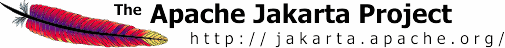Links User Guide Reference Tomcat Development | | Introduction |
Tomcat 5.0 uses the Jasper 2 JSP Engine to implement
the JavaServer Pages 2.0
specification.
Jasper 2 has been redesigned to significantly improve performance over
the orignal Jasper. In addition to general code improvements the following
changes were made:
- JSP Custom Tag Pooling - The java objects instantiated
for JSP Custom Tags can now be pooled and reused. This significantly boosts
the performance of JSP pages which use custom tags.
- Background JSP compilation - If you make a change to
a JSP page which had already been compiled Jasper 2 can recompile that
page in the background. The previously compiled JSP page will still be
available to serve requests. Once the new page has been compiled
successfully it will replace the old page. This helps improve availablity
of your JSP pages on a production server.
- Recompile JSP when included page changes - Jasper 2
can now detect when a page included at compile time from a JSP has changed
and then recompile the parent JSP.
- Ant used to compile JSP pages - The
Ant Build Tool is now
used to perform JSP java source code compilation.
Jasper is implemented using the servlet class
org.apache.jasper.servlet.JspServlet.
|
| Configuration |
By default Jasper is configured for use when doing web application
development. See the section
Production Configuration for information on configuring Jasper
for use on a production Tomcat server.
The servlet which implements Jasper is configured using init parameters
in your global $CATALINA_BASE/conf/web.xml.
- checkInterval - If development is false and reloading is
true, background compiles are enabled. checkInterval is the time in seconds
between checks to see if a JSP page needs to be recompiled. Default
300 seconds.
- compiler - Which compiler Ant should use to compile JSP
pages. See the Ant documenation for more information. Default
javac.
- classdebuginfo - Should the class file be compiled with
debugging information?
true or false, default
true.
- classpath - What class path should I use while compiling
generated servlets? By default the classpath is created dynamically based on
the current web application.
- compilerSourceVM - What JDK version is the source compatible with. By default this is 1.3.
- compilerTargetVM - What JDK version should the generated files be compatible with. By default this is also 1.3.
- development - Is Jasper used in development mode (will
check for JSP modification on every access)?
true or
false, default true.
- enablePooling - Determines whether tag handler pooling is
enabled.
true or false, default true.
- ieClassId - The class-id value to be sent to Internet
Explorer when using <jsp:plugin> tags. Default
clsid:8AD9C840-044E-11D1-B3E9-00805F499D93.
- fork - Have Ant fork JSP page compiles so they are
performed in a seperate JVM from Tomcat?
true or
false, default true.
- javaEncoding - Java file encoding to use for generating
java source files. Default
UTF8.
- keepgenerated - Should we keep the generated Java source
code for each page instead of deleting it?
true or
false, default true.
- mappedfile - Should we generate static content with one
print statement per input line, to ease debugging?
true or false, default true.
- reloading - Should Jasper check for modified JSPs?
true or false, default true.
- scratchdir - What scratch directory should we use when
compiling JSP pages? Default is the work directory for the current web
application.
- trimSpaces - Should white spaces in template text between
actions or directives be trimmed ?, default
false.
|
| Production Configuration |
When using Jasper 2 in a production Tomcat server you should consider
making the following changes from the default configuration.
- development - To enable background compilation of JSP
pages set this to
false.
- fork - The internal JVM javac compiler used by Ant
has a known memory leak. And Ant requires that java compiles be synchronized,
i.e. only one JSP page can be compiled at a time. Set fork to
true or do not define it (it is the default value) so that Ant
compiles JSP pages in a seperate JVM.
This removes the synchronization of JSP page compiles and prevents
all the javac classes from being instantiated and subsequently garbage
collected by the JVM Tomcat is running in. This also works around known
issues with javac, including memory leaking, as well as JAR file locking
on Windows.
|
| Using Jikes |
If you wish to use
Jikes to compile JSP pages:
- Download and install jikes. jikes must support the -encoding option.
Execute
jikes -help to verify that it was built with support
for -encoding.
- Set the init parameter
compiler to jikes.
- Define the property
-Dbuild.compiler.emacs=true when starting
Tomcat by adding it to your CATALINA_OPTS environment variable.
This changes how jikes outputs error messages so that it is compatible with
Jasper.
- If you get an error reporting that jikes can't use UTF8 encoding, try
setting the init parameter
javaEncoding to
ISO-8859-1.
|
|